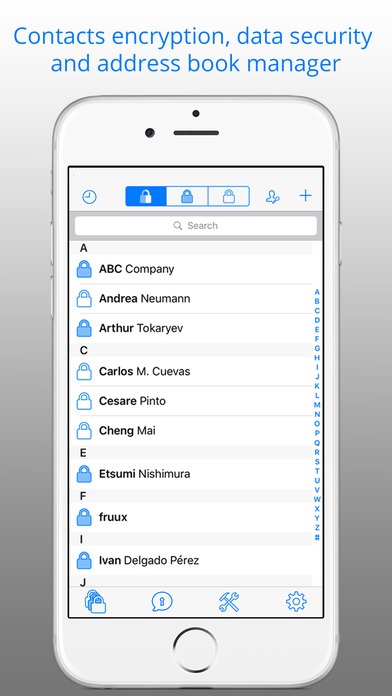ContactShield – Contacts encryption, data security and address book manager 3.0
Free Version
Publisher Description
Are you concerned about the privacy & security of your contacts' data? ContactShield will protect you in a few seconds!... and for a LIMITED TIME it is FREE! DID YOU KNOW? Most apps that access your contacts, copy your data into their server. At this point you have LOST CONTROL of your data unless it is encrypted. Trusted by journalists, celebrities, executives, managers, lawyer, bankers and your friends: * Prevents apps and other people from using your encrypted data. * Protects your cloud-based address book (i.e. Outlook, Gmail, iCloud, and Yahoo). * Hides private contacts from your address book contacts. With ContactShield powerful encryption you can add passwords, credit card information, bank accounts and any other confidential data into your address book. The PRO upgrade lets you optimize and clean your contacts and send encrypted messages to other ContactShield's users. Everything you need to keep your contacts protected and organized - in one program! HIGHLIGHTS Your iOS contacts are available on ContactShield in a non-encrypted format (after Touch-ID verification) The same selected contacts are encrypted and protected on your iOS address book and the cloud MAIN FEATURES Keeps Private Contacts separately from your iOS address book Prevents apps that access your address book from using your encrypted contacts Encrypts/decrypts single/all contacts with a single touch Encrypts cloud-based address books' contacts during sync Organizes and clean your address book's contacts Sends encrypted messages to other ContactShield's users through apps such as Mail, WhatsApp and Skype REGARDLESS OF THE ENCRYPTION YOU CAN: Access WhatsApp from inside ContactShield Search your contacts Finds duplicate contacts or missing names/ phones/ Emails Add/ delete/ modify contacts within ContactShield while preserving the encryption List your contacts Birthdays HOW DOES IT WORK? Tapping on ContactShield s Lock icon simply encrypts the data on your iOS address books, NOT on ContactShield. At launch, ContactShield reads your address book and display all the contacts in a non encrypted format. Your iOS encrypted contacts stay protected at all times. A single tap lets you select which specific fields to encrypt (for example e-mails and notes). After verifying your password/ fingerprint, standard address book operations such as making phone calls, sending SMS messages and e-mails, are available on ContactShield, even if the contacts' data is encrypted on your iOS address book. PRIVACY GUARANTEED We do not collect any of your data SPECIFICATIONS 64 bits, optimized for iOS 9.xx, runs on iPhone 5S and higher, AES 256-bit encryption. PLEASE NOTE Do not modify the encrypted data on your iOS address book! Changing this data will prevent ContactShield from decrypting it. Modifying or adding a NON encrypted data in your iOS address book is OK. Modifying or adding data on ContactShield is the safe way to go regardless of the encryption. If you have more than one iOS device make sure all have the SAME ContactShield password! ENJOY AND STAY SAFE!
Requires iOS 8.4 or later. Compatible with iPhone, iPad, and iPod touch.
About ContactShield – Contacts encryption, data security and address book manager
ContactShield – Contacts encryption, data security and address book manager is a free app for iOS published in the Office Suites & Tools list of apps, part of Business.
The company that develops ContactShield – Contacts encryption, data security and address book manager is WinSoft Incorporated. The latest version released by its developer is 3.0.
To install ContactShield – Contacts encryption, data security and address book manager on your iOS device, just click the green Continue To App button above to start the installation process. The app is listed on our website since 2015-02-18 and was downloaded 6 times. We have already checked if the download link is safe, however for your own protection we recommend that you scan the downloaded app with your antivirus. Your antivirus may detect the ContactShield – Contacts encryption, data security and address book manager as malware if the download link is broken.
How to install ContactShield – Contacts encryption, data security and address book manager on your iOS device:
- Click on the Continue To App button on our website. This will redirect you to the App Store.
- Once the ContactShield – Contacts encryption, data security and address book manager is shown in the iTunes listing of your iOS device, you can start its download and installation. Tap on the GET button to the right of the app to start downloading it.
- If you are not logged-in the iOS appstore app, you'll be prompted for your your Apple ID and/or password.
- After ContactShield – Contacts encryption, data security and address book manager is downloaded, you'll see an INSTALL button to the right. Tap on it to start the actual installation of the iOS app.
- Once installation is finished you can tap on the OPEN button to start it. Its icon will also be added to your device home screen.